HDR10+ videos will not play on devices that aren’t compatible. However, you can convert your videos on the phone so they’ll be able to play on almost any device.
Navigate to and open Gallery. Select your desired HDR10+ video, then tap Edit, and then tap More options (the three vertical dots) Tap Size and format and select your desired resolution from the list. Tap HDR10+ and then select SDR. Tap Done and Gallery will save a copy of the video in the resolution you chose.
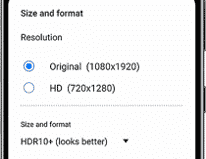
Source: https://www.samsung.com/us/support/answer/ANS00086003/
