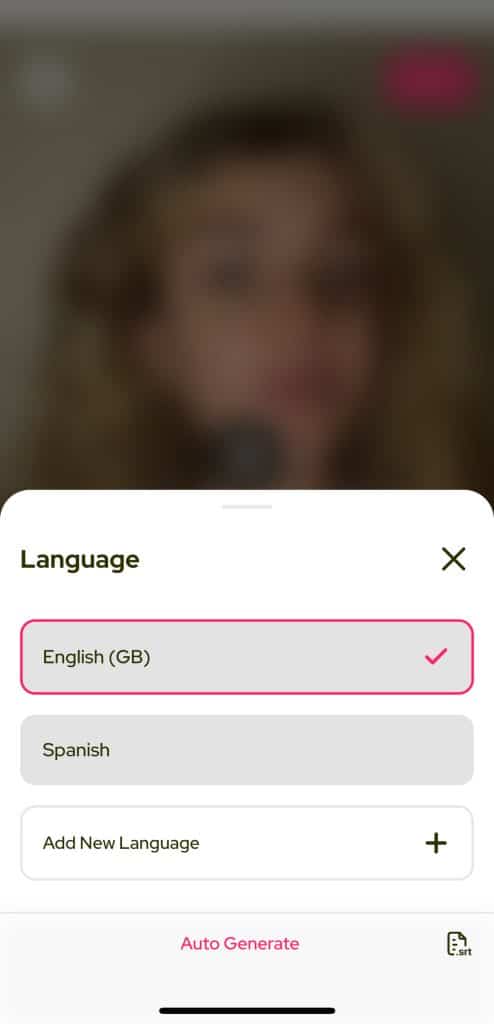It’s really easy to translate videos on Subcap with the help of AI.
First of all, try to add or shoot a video. You’ll see this screen:
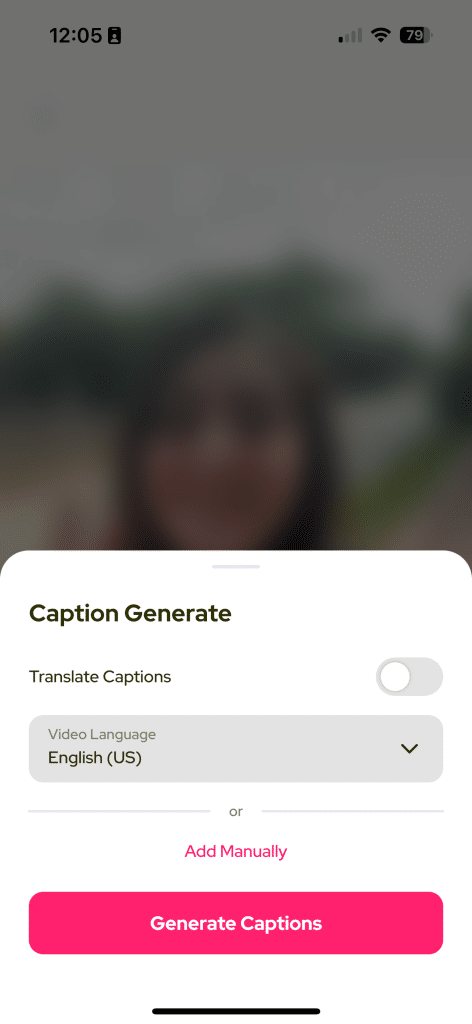
Select your video language. If you want to translate your video, activate the Translate Captions button.
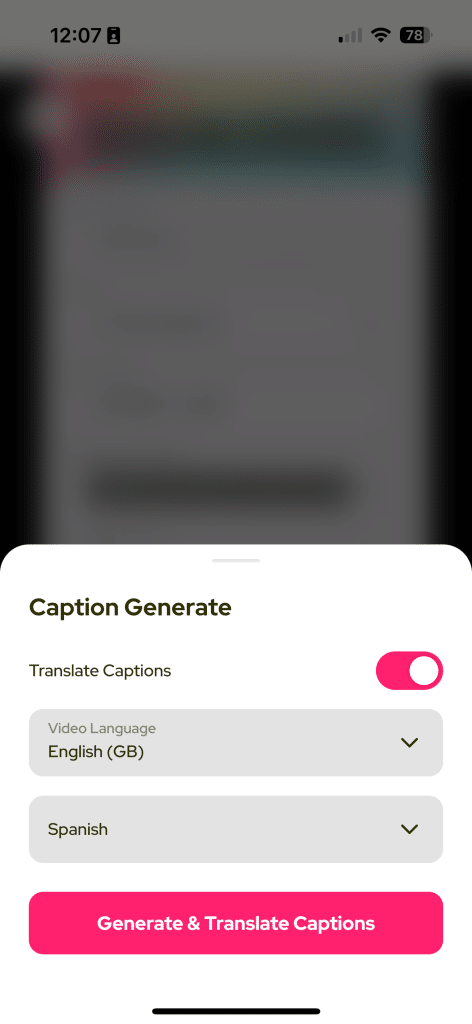
Select the language of the translation. Then tap Generate & Translate Captions.
You’ll get the translated video.
If you like to see the original video captions, then select the language from the bottom of the page.