After you add your video, select Style to customize your text style.
You’ll see this screen. You can see different styles and fonts at the bottom. However, if you like to add your own font or change the style, simply tap edit button shown with a pen icon.

When you start to create your own font style, you’ll see this page. Select Font to be able to choose fonts.
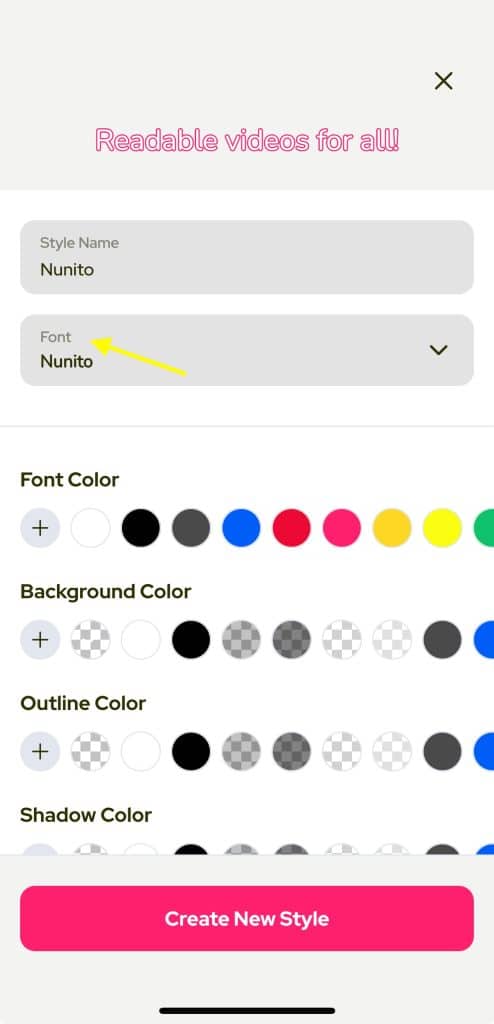
You can choose from the givenfonts. If you like to add your own font or choose from 900+ Google fonts, select +Add New Font.
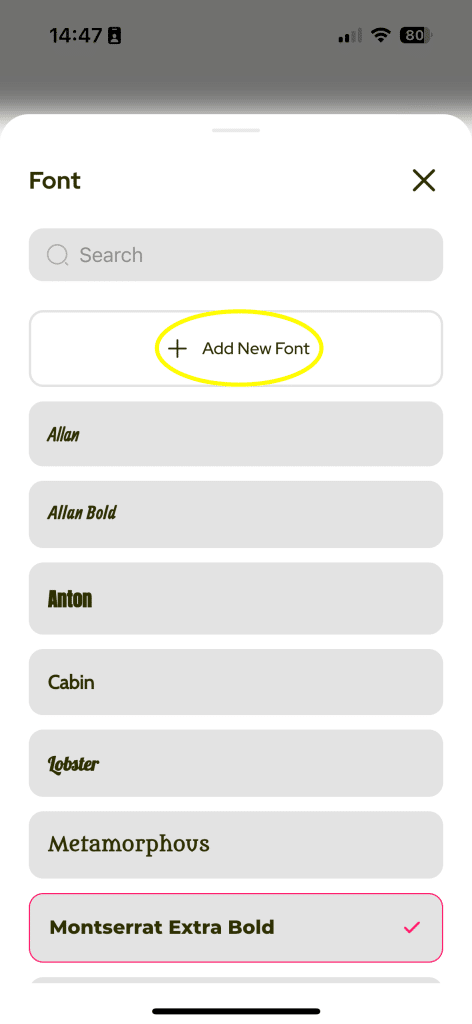
When you select +Add New Font, you’ll see the screen below. You can scroll down the list of Google fonts or search the name if you know it.
If you like to add a custom font, just select +Add from Files.
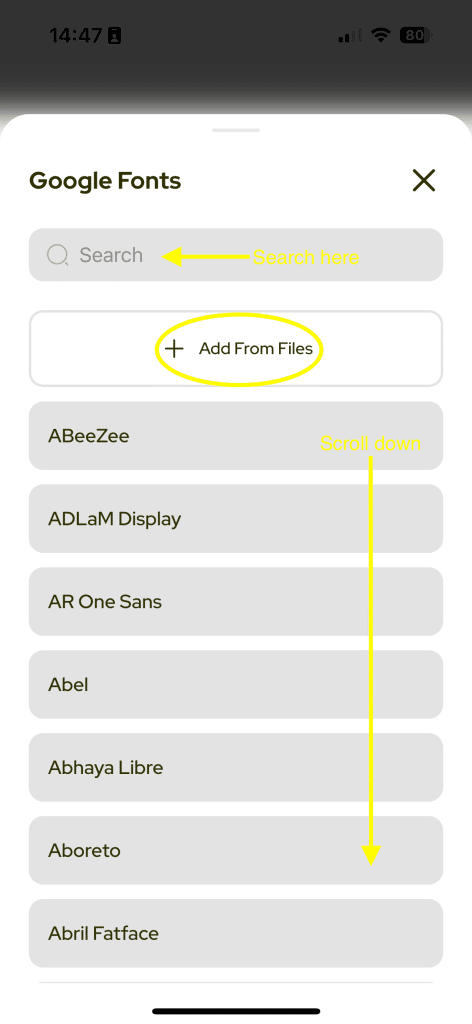
Then your custom font or Google font will be added to the first font list. And now you can change the style of the font chosen and name it. Save it by selecting Create New Style.
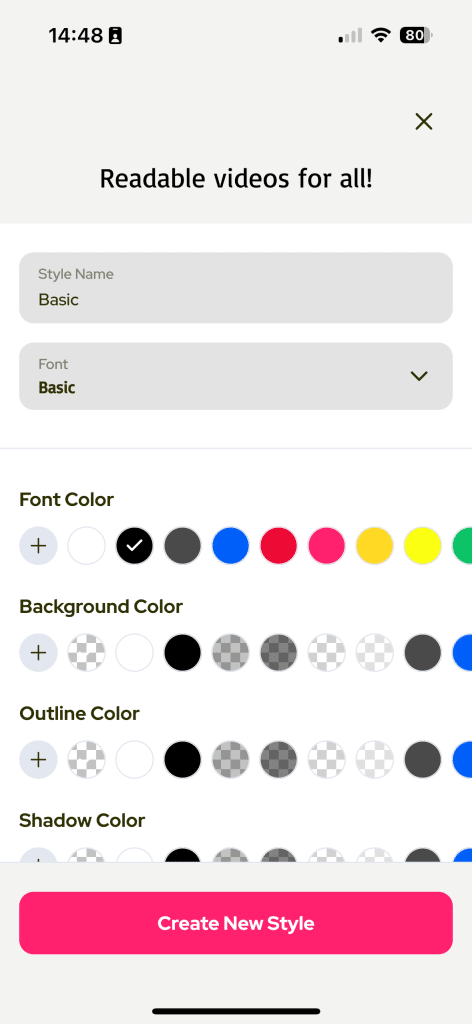
You can also learn more about changing or updating font styles here:
