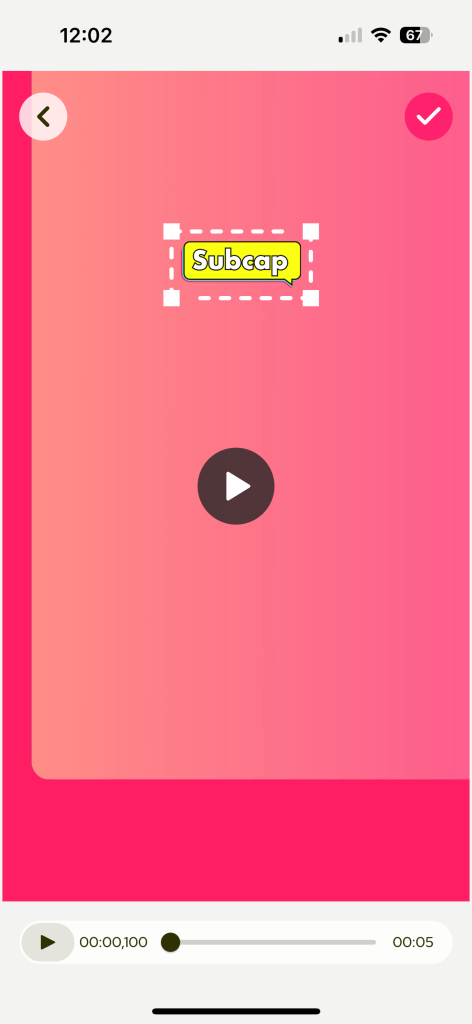You can now add your own brand logo to your videos with Subcap!
Go to Export page. When you are on the Export page, you’ll see that no Logo is chosen and it shows None.
Tap None to add your own logo.
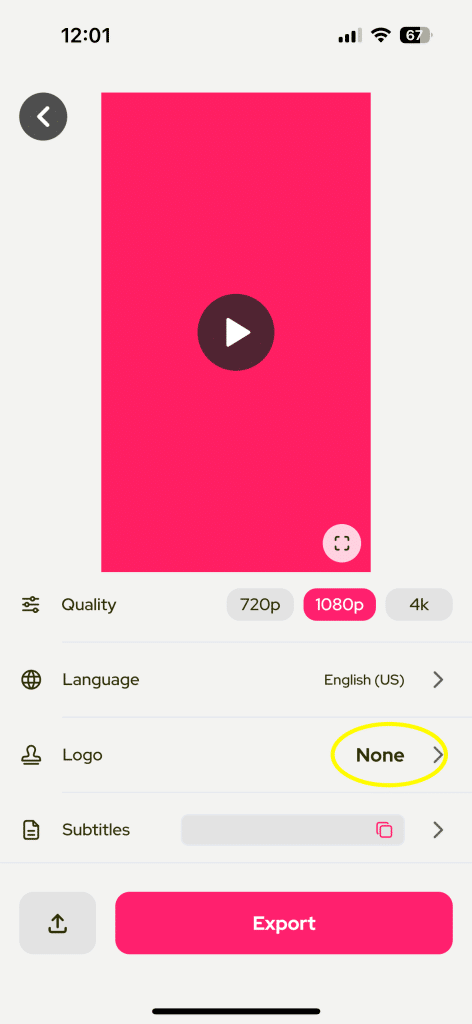
Tap Add New Watermark button at the bottom of the page.
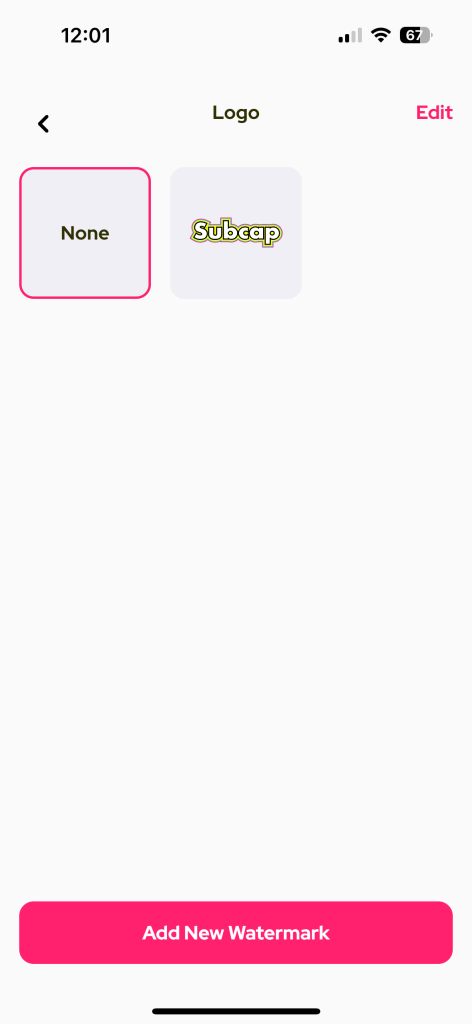
Now your logo is added and you can see it. Still None is selected so you need to select your added logo.
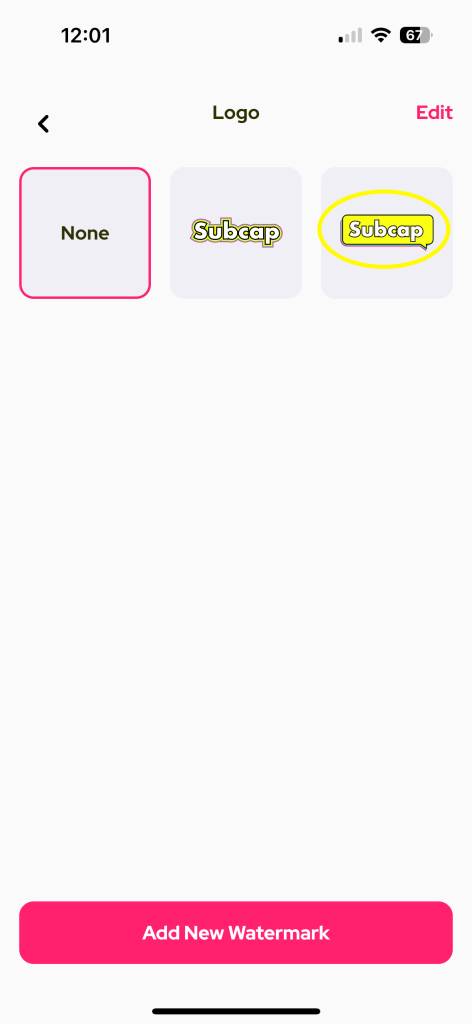
And then you can put your logo wherever you like on the video.