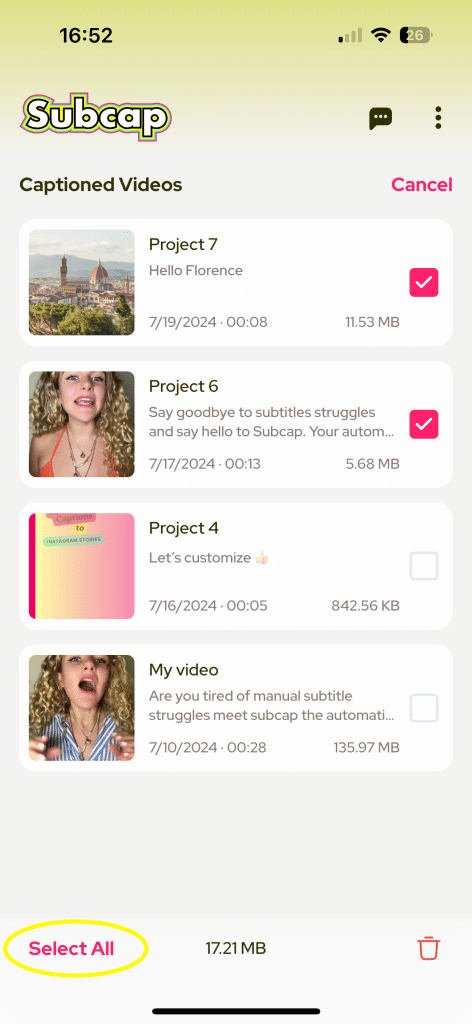You can rename, duplicate and delete your projects on Subcap. Now there’s an option to delete all of the projects as well!
Tap and hold the project to see the options.
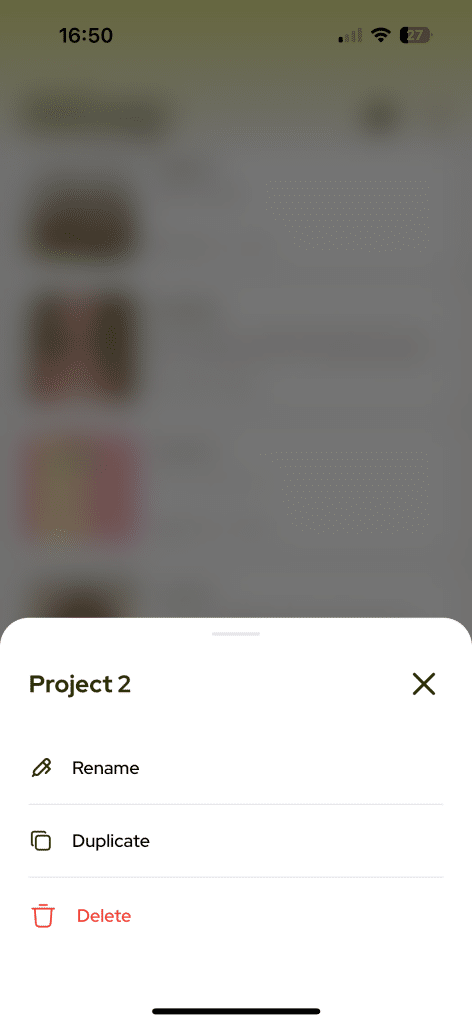
You can select duplicate to make a copy of your project.
You can select rename to change your project’s name.
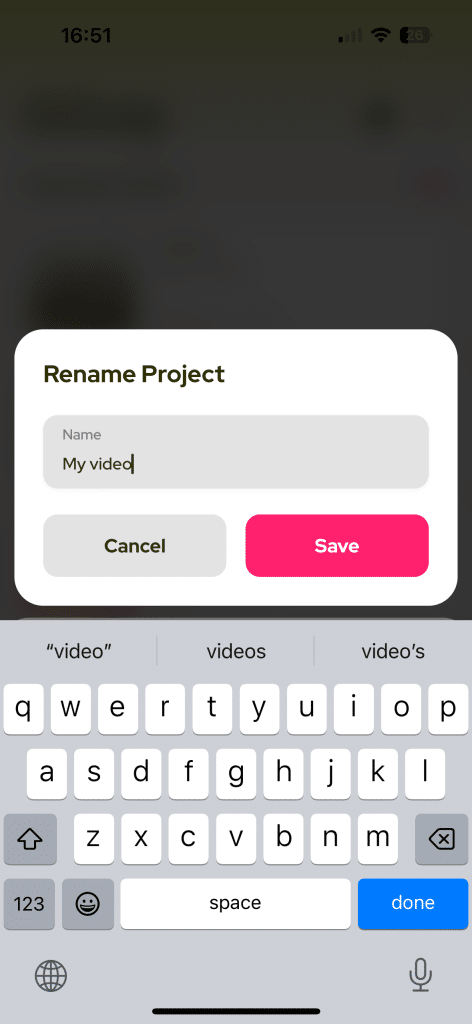
You can select delete to delete your project permanently.
If you select Edit button on the top right corner, you can select multiple projects to delete. You can also select Select All option to delete all projects.