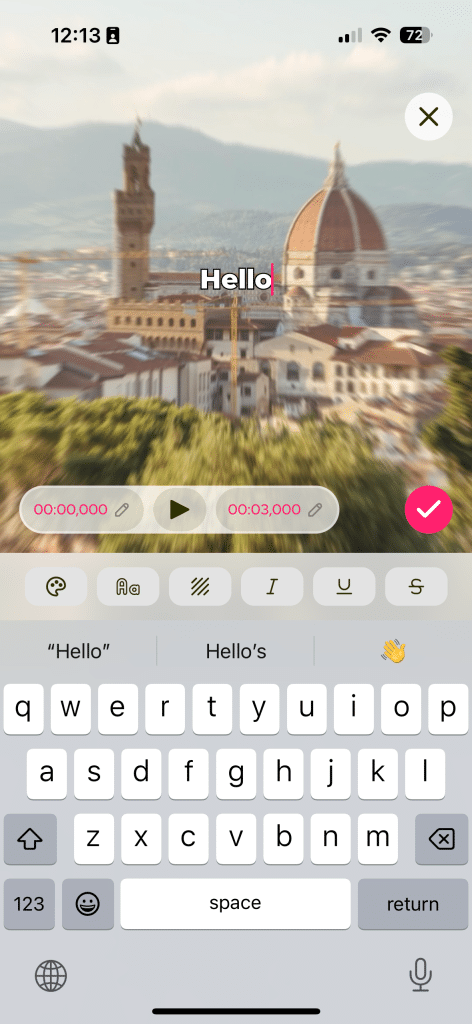Some can prefer to add manual subtitles. It is a long process, but very easy with Subcap.
After recording a video on the app or adding an existing one from the gallery, click “Add Manually”:
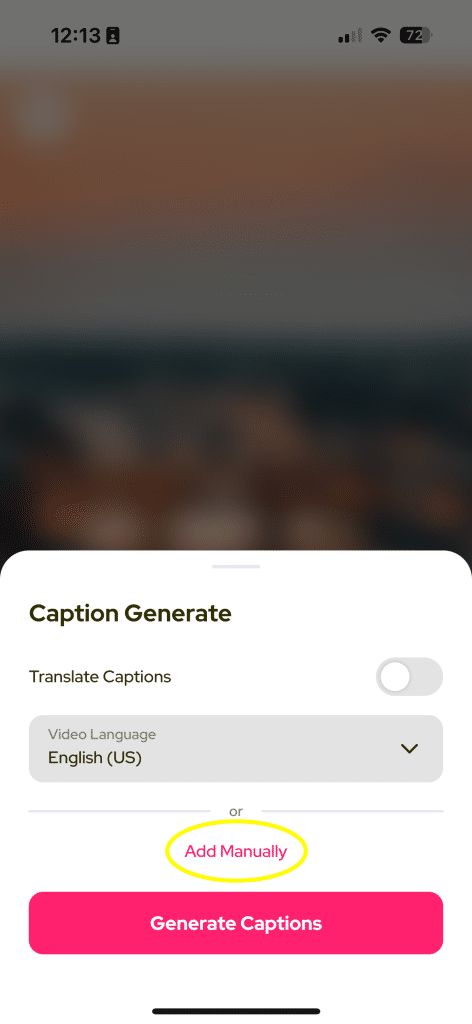
When the video is uploaded, select Edit button. Then + button will appear in the middle of the video. You can add subtitles.
If you select + button, you can write the subtitle on the edit box. You can also change the time interval here.