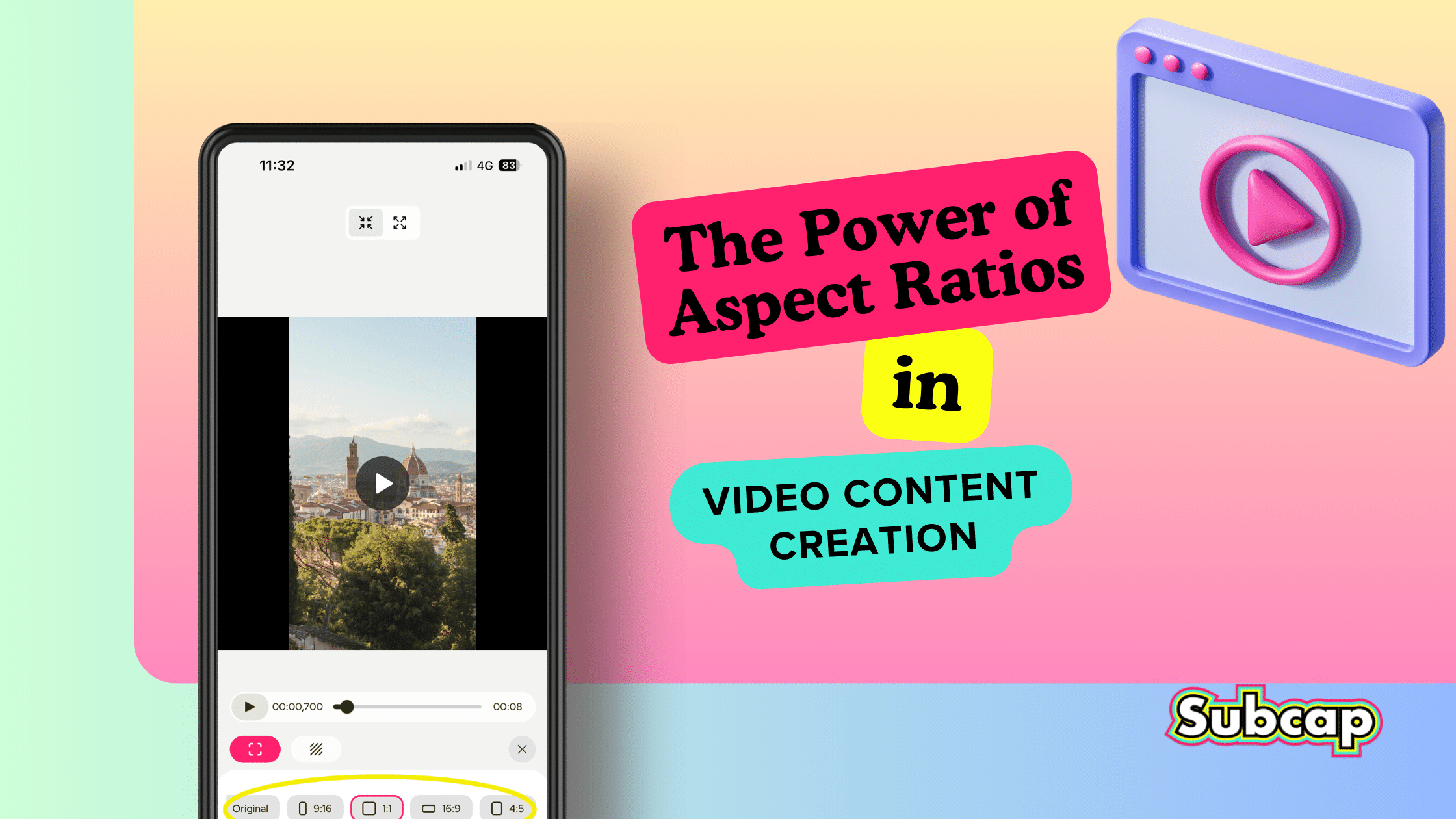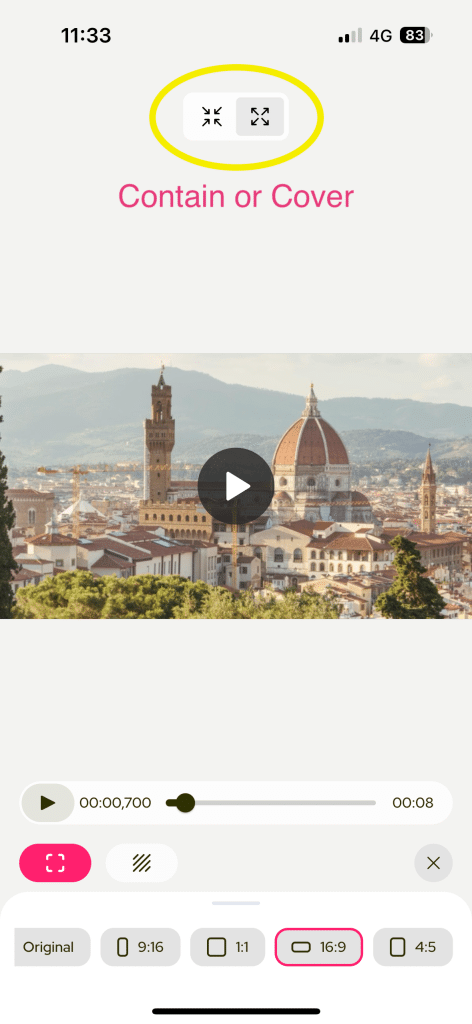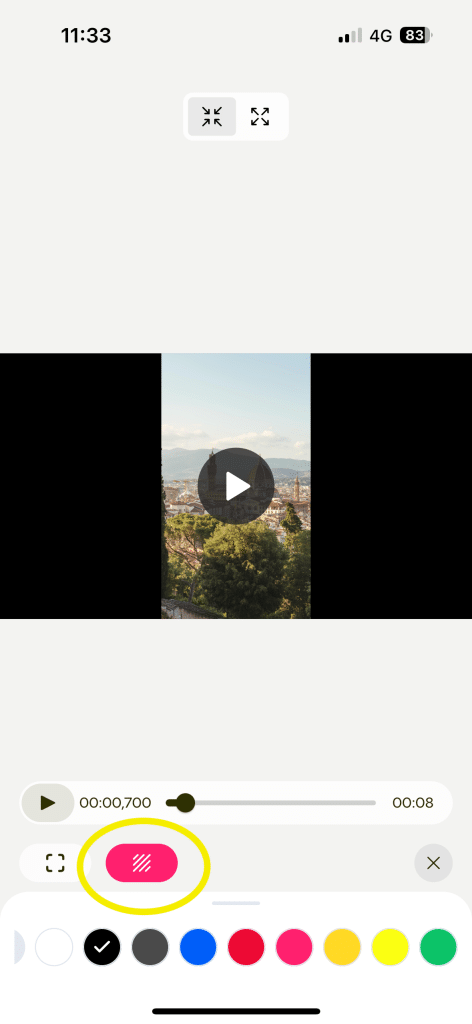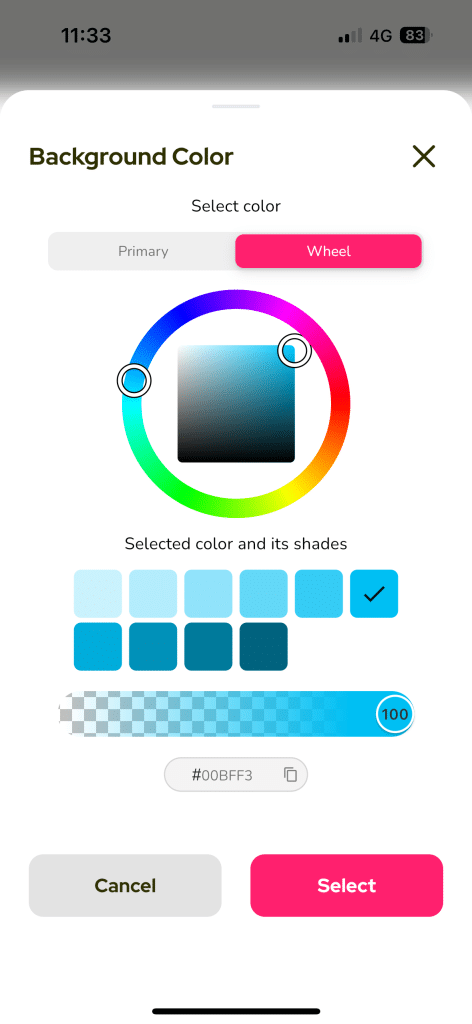The digital era has brought us many tools to enhance video content, but few are as foundational and powerful as the correct use of aspect ratios. Aspect ratios, the proportional relationship between a video’s width and height, play a pivotal role in how content is perceived and engaged with across different platforms and devices.
What is Aspect Ratio?
Aspect ratio describes the proportional dimensions of a video or photograph, indicated as X:Y, where X is the width and Y is the height. For example, a 1:1 aspect ratio represents a square shape. It’s important to note that aspect ratio refers to the shape of the display and not its physical size. Choosing the correct aspect ratio ensures that the content fits properly on different screens, optimizing the viewing experience. Using the wrong aspect ratio can lead to stretched images or cropped content, negatively affecting the video’s quality.
Choosing the Right Aspect Ratio
Choosing the right aspect ratio can be the difference between a video that feels cramped or one that looks polished and professional. For instance, a 16:9 ratio is perfect for YouTube where wide screens are the norm, while 1:1 is ideal for platforms like Instagram that favor square videos. Meanwhile, 9:16 is a must for TikTok or Snapchat where vertical videos dominate the user’s full device screen.
But why does this matter? Aspect ratios influence everything from the composition and placement of important visual elements to the amount of text that can be comfortably viewed. They affect how viewers interact with your content, whether they’re watching on a desktop, a tablet, or a mobile phone.
As video content continues to be a major component of digital communication, understanding and utilizing the correct aspect ratio ensures that your message reaches your audience as intended, making the viewing experience as engaging and effective as possible.
Subcap’s New Feature: Flexibility in Your Hands
To support creators in making the most out of their video content, Subcap has introduced a new feature that allows users to download videos in various aspect ratios. This update gives you the flexibility to tailor your content specifically for different platforms and audiences directly within Subcap, streamlining your workflow and enhancing accessibility. Explore this feature and optimize your video content to fit exactly where it needs to be, with Subcap!

Visit our FAQ page to discover how to export your video in various aspect ratios: How to change the size of the video