Create your unique brand style in minutes!
Choose from a variety of fonts, colors, outlines, and backgrounds to craft your brand’s distinct look. Save your custom style and apply it effortlessly to every video you create.
After you add your video, select Style to customize your text style.
You’ll see this screen. You can see different styles at the bottom. However, if you like to create your own, simply tap edit button shown with a pen icon.

When you start to create your own font style, you’ll see this page.
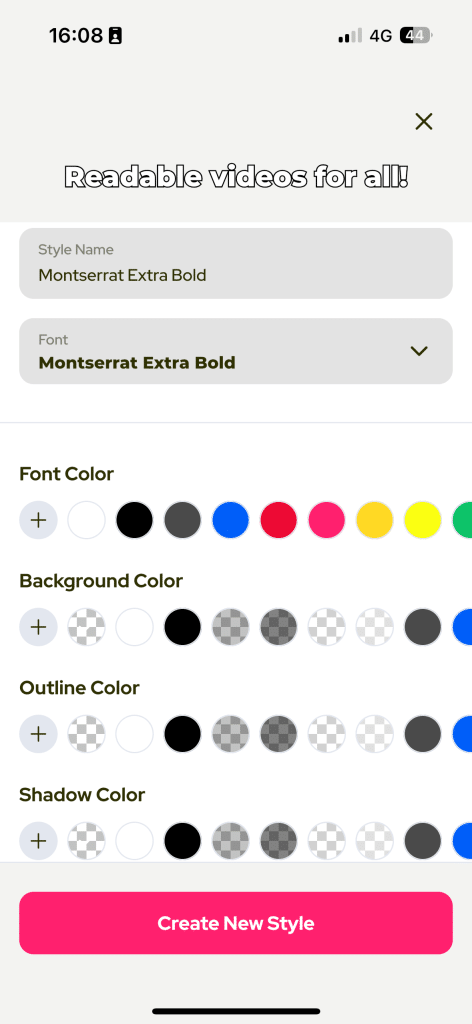
You can change font, background, outline and shadow color on this screen. You can select a color from the primary tab or use the color wheel.
You can also put in Hex code to get the exact color you’d want. For example, #FF0000 for red.
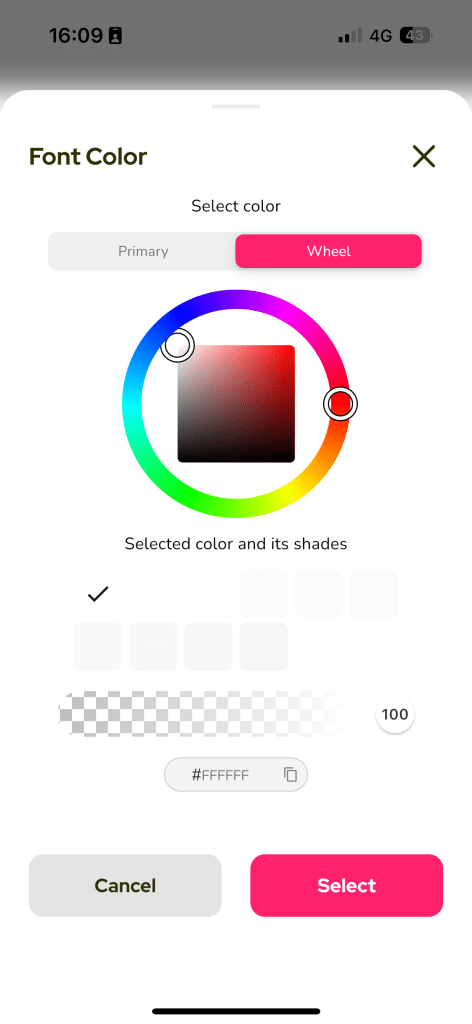
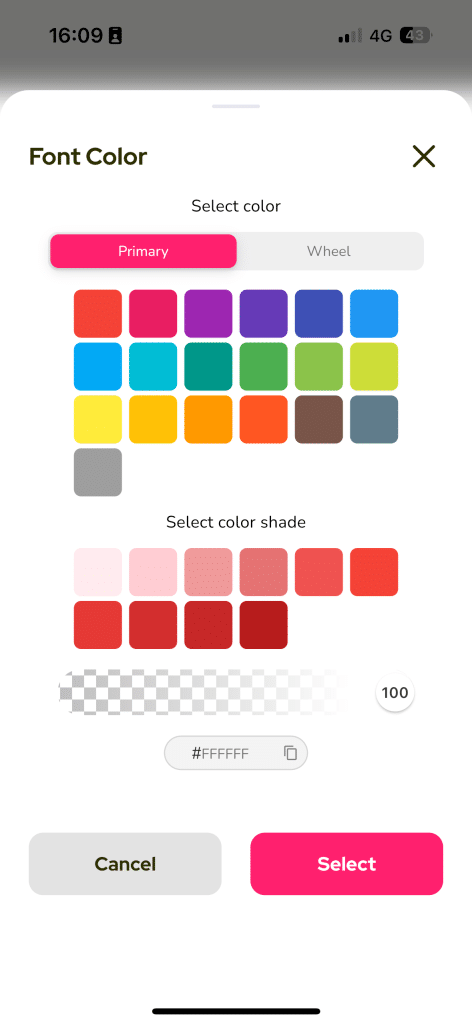
You can name your own style. The first two letters of the name will be shown on your font preview.

