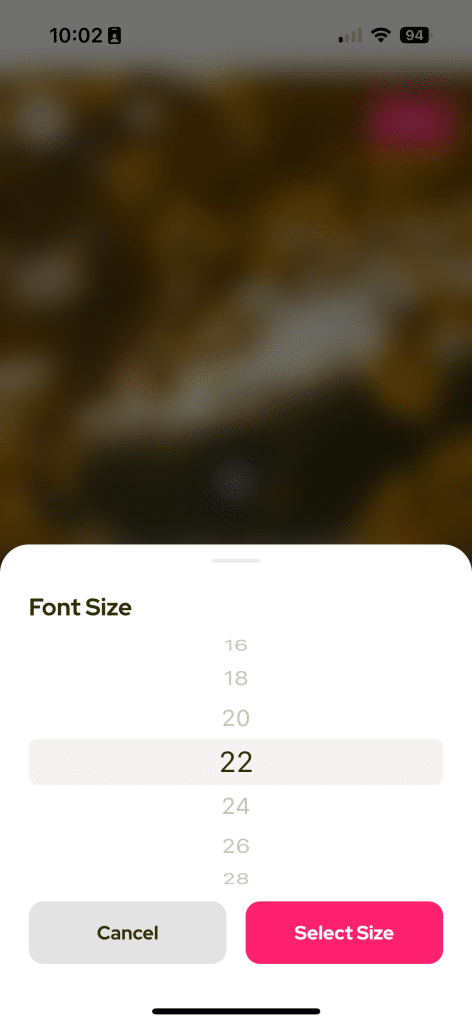With Subcap’s new update, you can export your videos in different sizes. Select from square, vertical, horizontal and other video sizes optimized for all platforms.
Start by selecting Size on the bottom of the page.

You’ll see these options:

You can keep your original size or choose 9:16, 1:1, 19:9 or 4:5.
You can also contain or cover videos with background colors and reposition them.
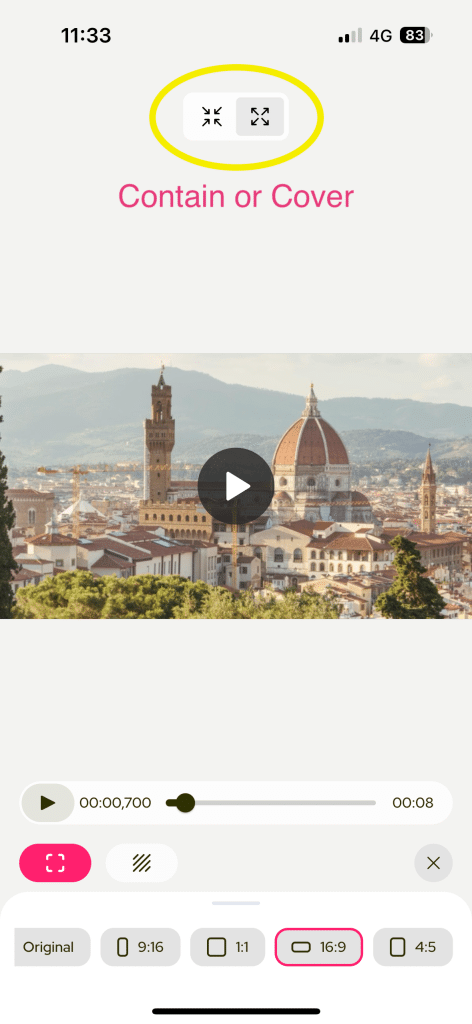
Select this button to change the background color:
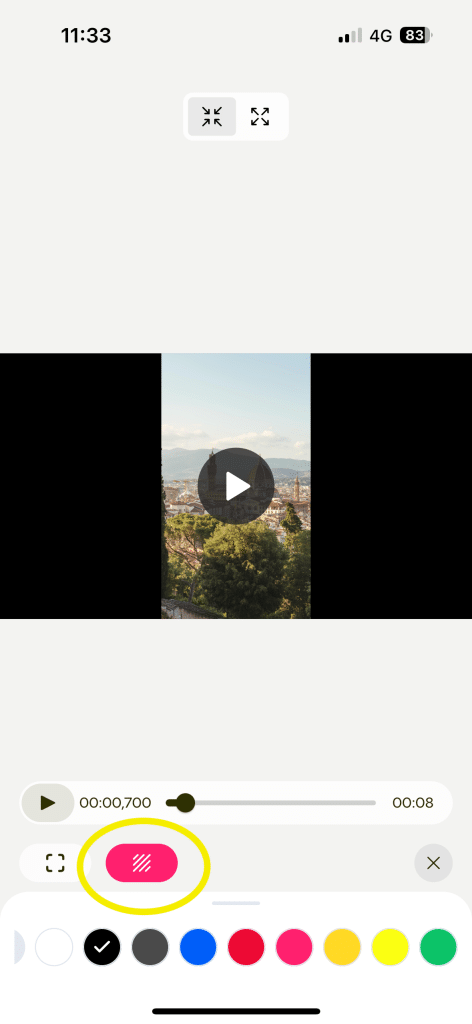
Adjust the color as you like:
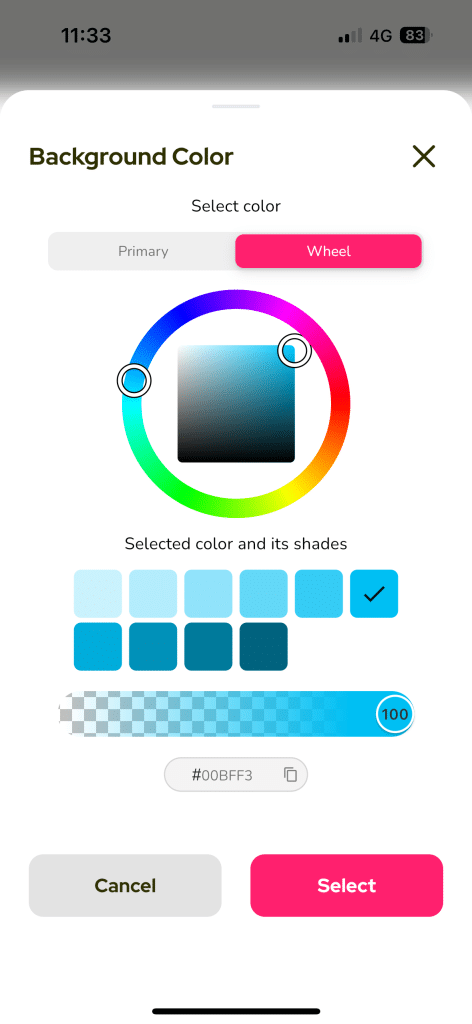
You can now go to Export page to download your video.