
We all know that videos with subtitles increase reach and engagement on social media. So, it’s a pretty good strategy to add subtitles to your videos because 85% of videos are watched without sound.
You want to add subtitles but you don’t have the time and energy to type it all? There should be a quick and easy way, right?
You can add subtitles automatically and you can do it easily on your mobile phone. All you have to do is download Subcap on your iOS or Android phone.
Subcap is an auto-subtitle generator mobile app with high accuracy thanks to its artificial intelligence. It allows you to shoot a video or upload a video from the gallery. It automatically transcribes the audio to text in 125 languages.
Besides, you can automatically translate subtitles created in the language of your video into other languages and add a new subtitle to your video. Subcap uses machine translation to detect more than one hundred languages. You can also create your video with subtitles by adding your .srt file to your video.
You don’t need to log in or give any personal information. Just download Subcap and start captioning your videos. It’s so easy. Let’s see how it works.
How to add subtitles
First of all, you can shoot a video from the homepage or add an existing video from your phone.
After adding a video, select your video language.

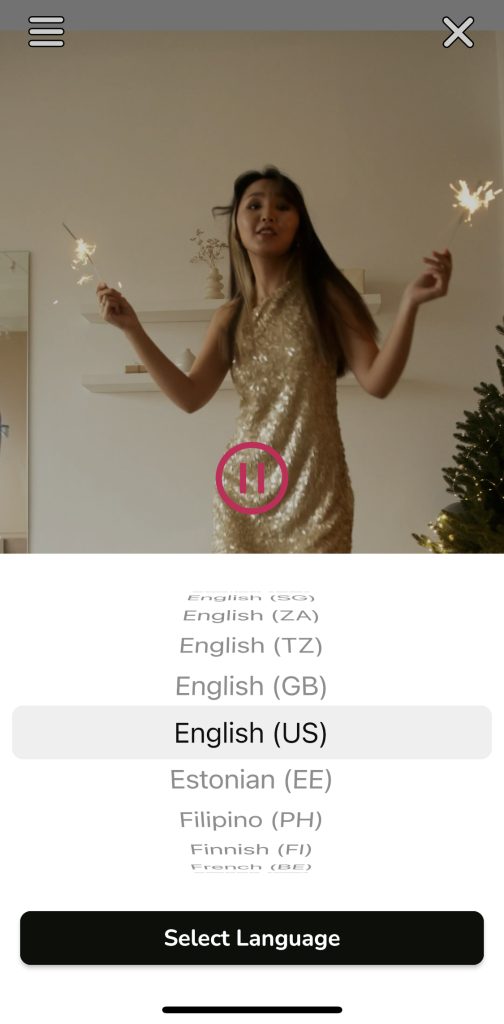
And tap Auto-Generate Captions.
If you want to add subtitles automatically, select Go Pro.
If you are already Pro, it’ll ask again and just select Continue. And then you can edit the subtitles easily if necessary.

Congrats! You now have a captioned video that you can share on social media. Now you can connect with your viewers instantly to make more connections, increase engagement rates, and gain followers.
If you have any questions, please check our FAQ page.

