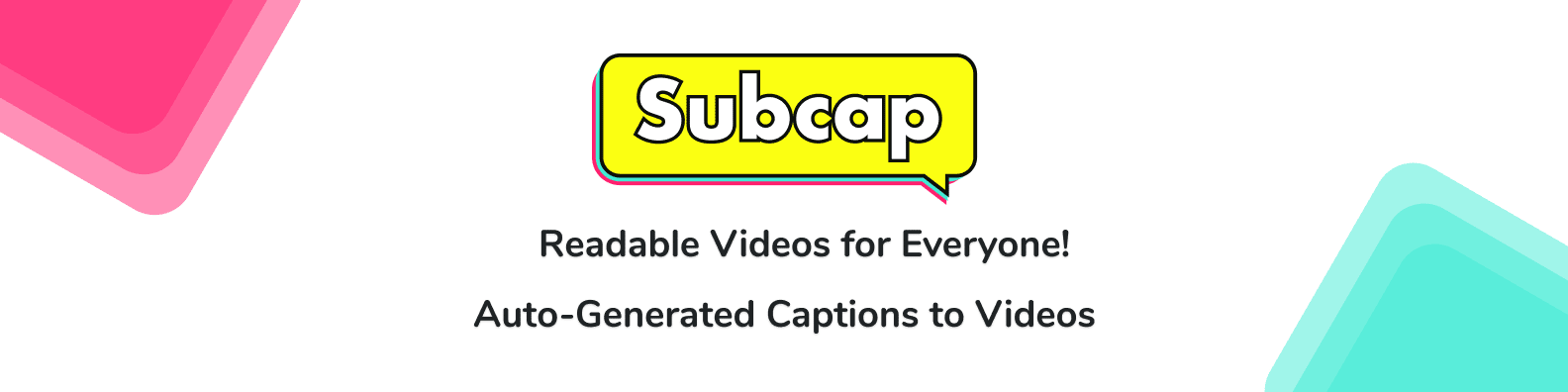Did you know…
that 6% of the world’s population is affected by deafness or hearing loss?
that 85% of all social media videos are watched without sound?
that videos with subtitles are 80% more likely to be watched in full?
According to Forbes, 78% of consumers’ purchases are impacted by companies’ social media posts. For that matter, it’s really to your benefit to connect with as many social media users as possible, including people with disabilities.
While the main use of accessibility features is to enable people with disabilities to use social media, using them properly provides more business benefits, such as greater reach, higher engagement and better SEO. Because not only the deaf community but also everyone who uses social media actively can benefit from readable videos.
85% of videos are watched without sound. For this reason, subtitles can help boost your SEO and even improve brand recall by enabling search engines to crawl and index your videos. Despite all these benefits, only 36% of organizations add subtitles to all their video content. Wouldn’t you want to make a difference and get ahead?
So, let’s sum up…
✅ Get 17% more reactions compared to non-subtitled videos
✅ Get 26% more CTA clicks compared to non-subtitled videos
✅ Get 35% more viewers compared to non-subtitled videos
✅ Engage with 85% of viewers who don’t have their sound on
✅ Make your contents accessible to more than 400 million deaf people
✅ Increase your watch time and boost your ranking by 15%
✅ Connect with your viewers
✅ Instantly build more relationship
✅ Increase engagement rates
✅ Create scroll-stopping videos
✅ Facebook, Instagram, TikTok, Snapchat and more. Stories, ads? Them too.
✅ Get more clicks, sales and conversions
✅ Waste less time on creating subtitles and captions manually
✅ Improve SEO, index your videos in multiple languages
You want to add subtitles but you think you don’t have enough time for it? Why don’t you try an auto-subtitle app like Subcap?
Subcap allows you to shoot a video simultaneously or upload a video from the gallery. It automatically transcribes the audio to text which you can edit or copy. Subcap’s auto-captions maker uses artificial intelligence to generate subtitles with perfect accuracy. Subtitles can be added in different colors, fonts, or positions according to selection. With Subcap, you can easily and automatically add subtitles to your videos not only in English but also in 125 languages and variants.
Subcap is free to download and includes in-app purchases. If no subscription is purchased, you can manually add subtitles to your videos. During your subscription period, you don’t have to pay for anything extra, so no bad surprises!